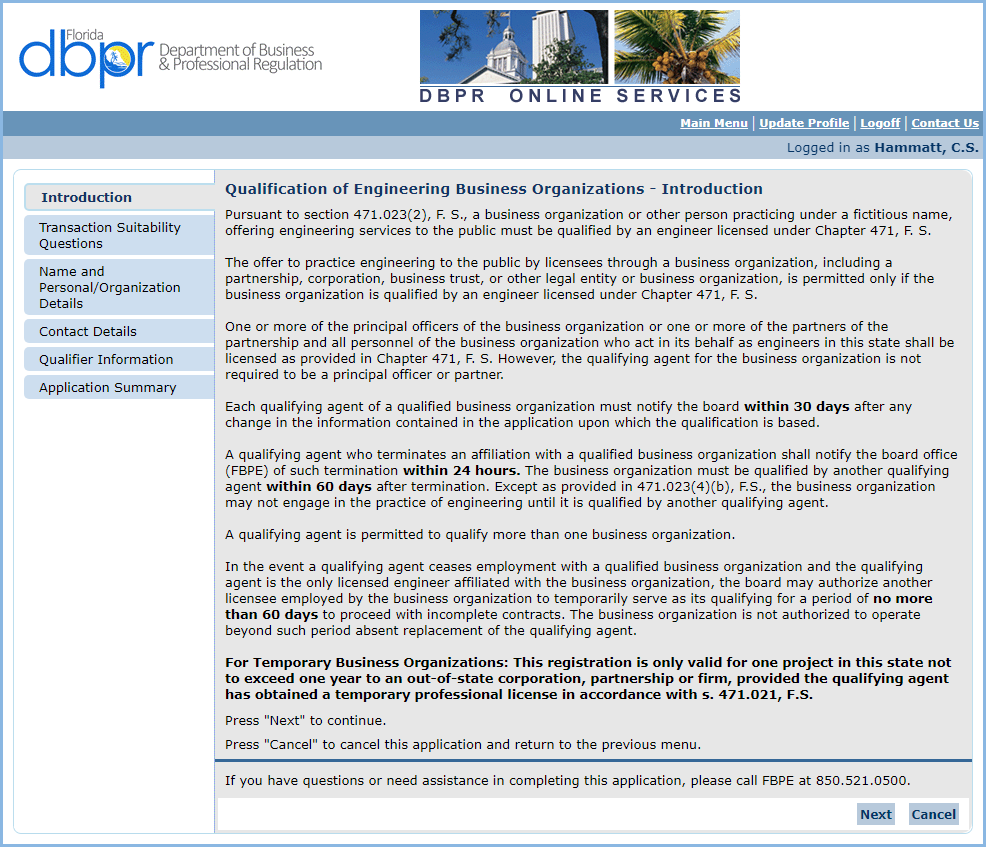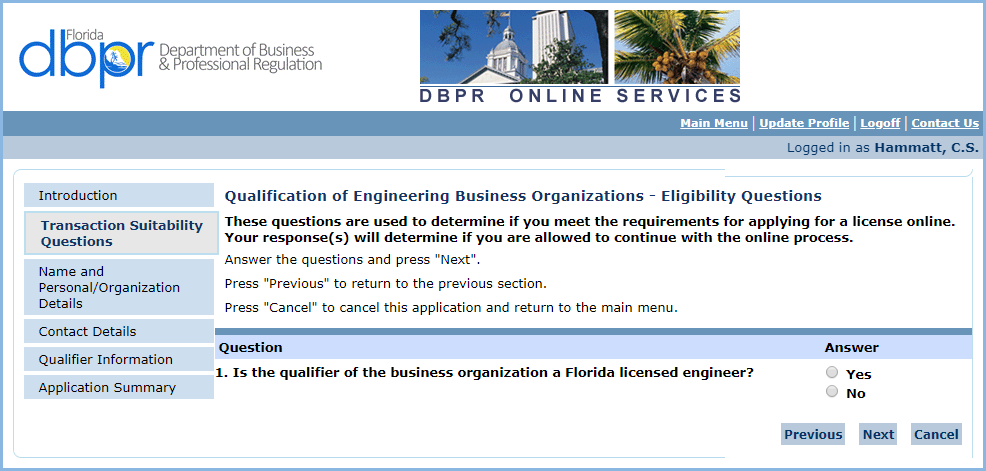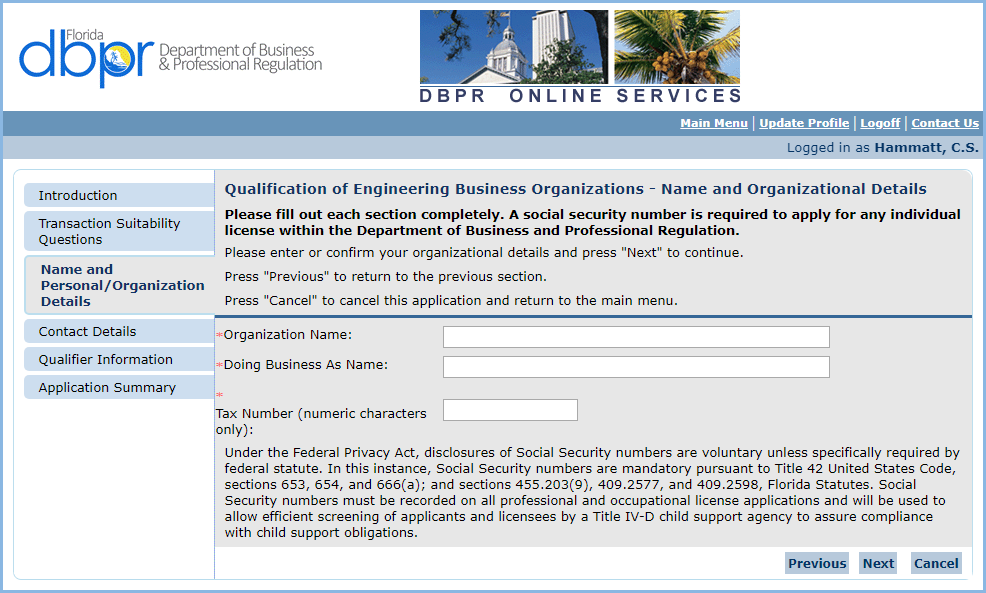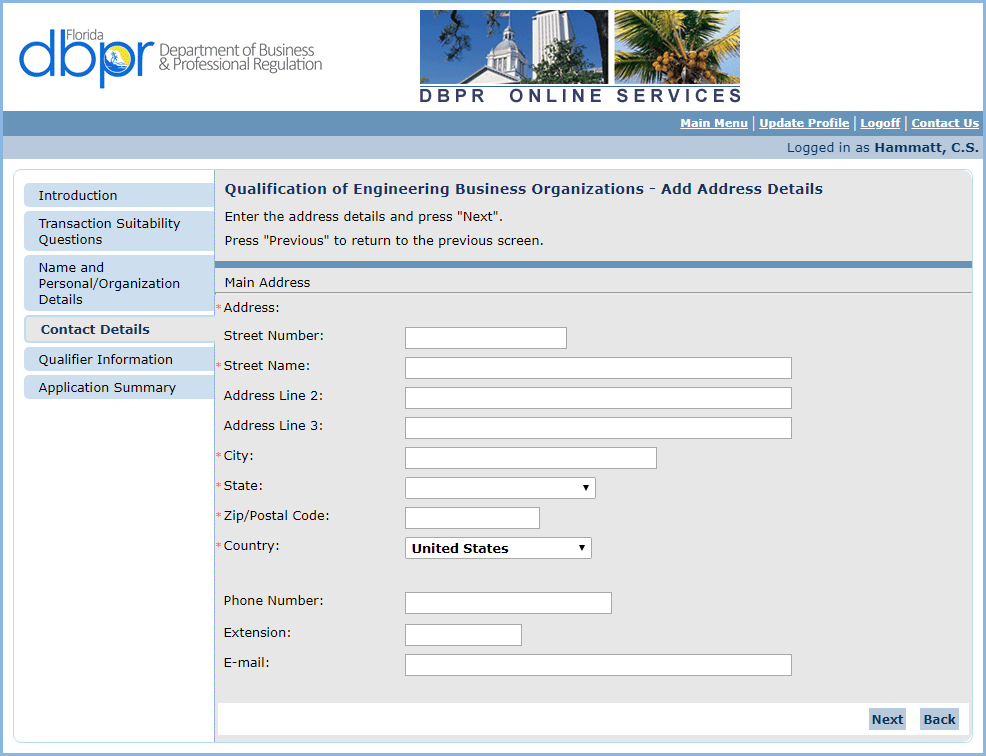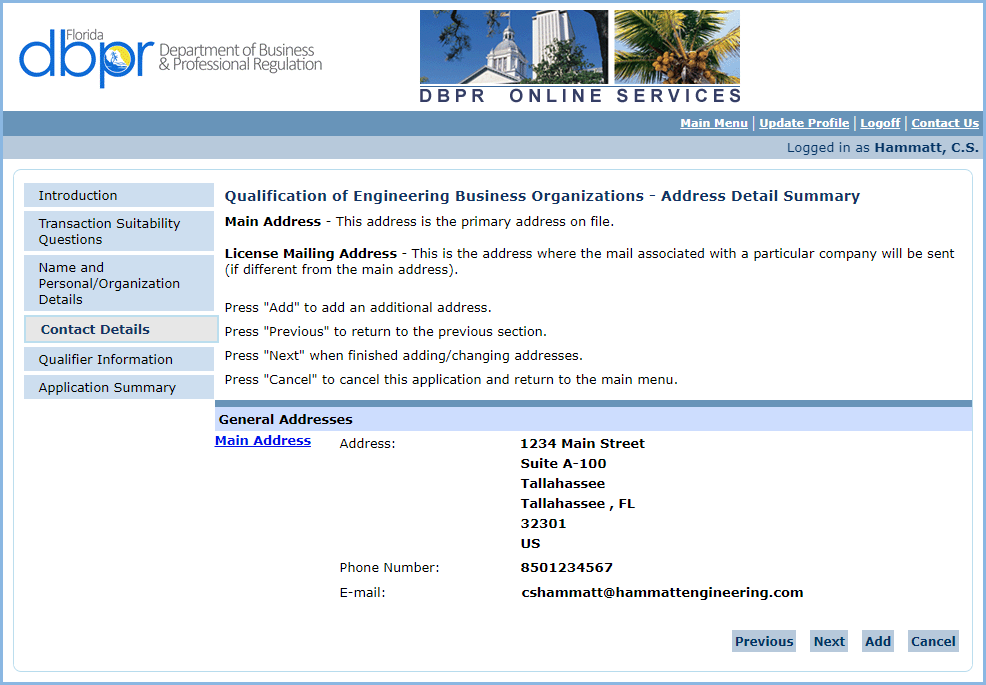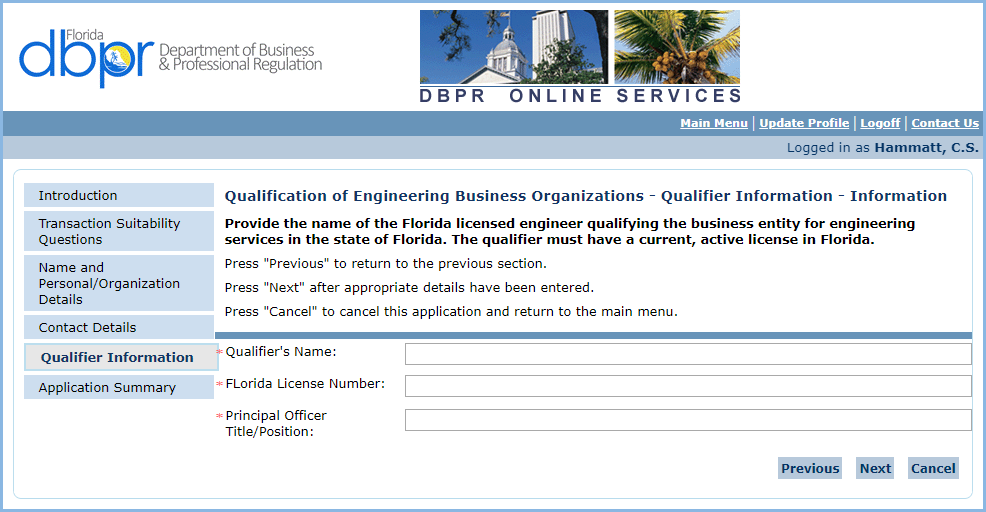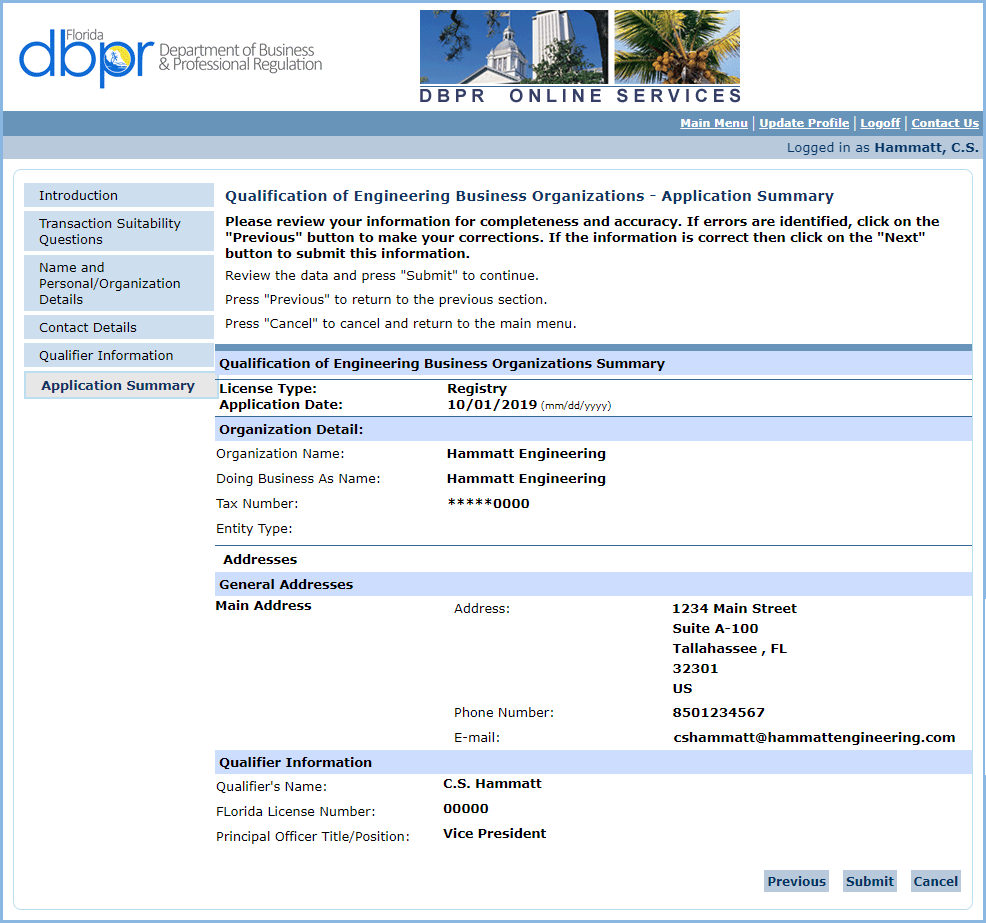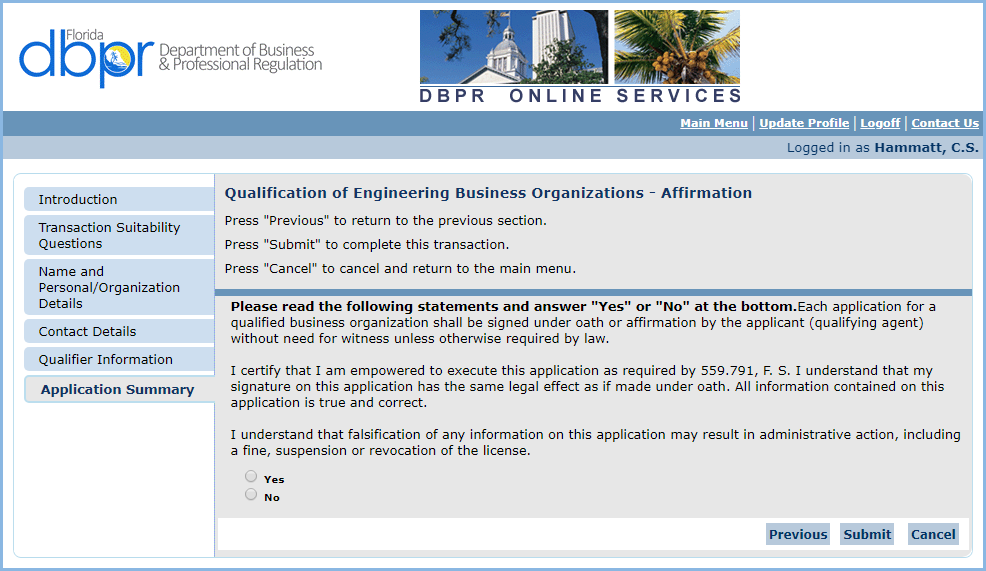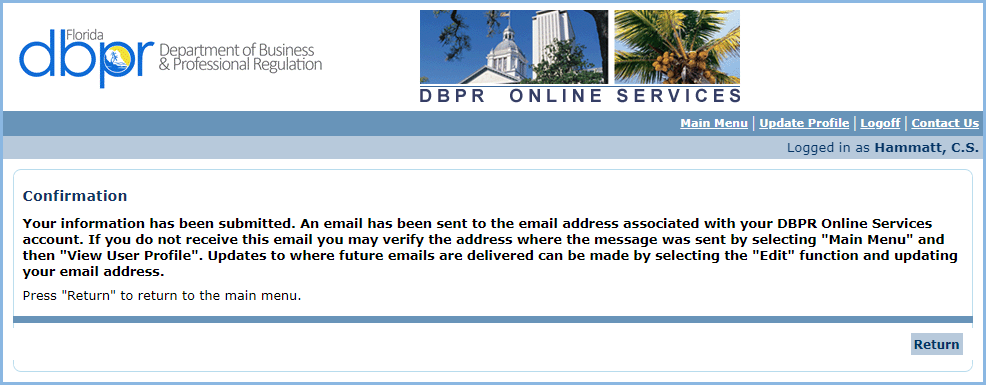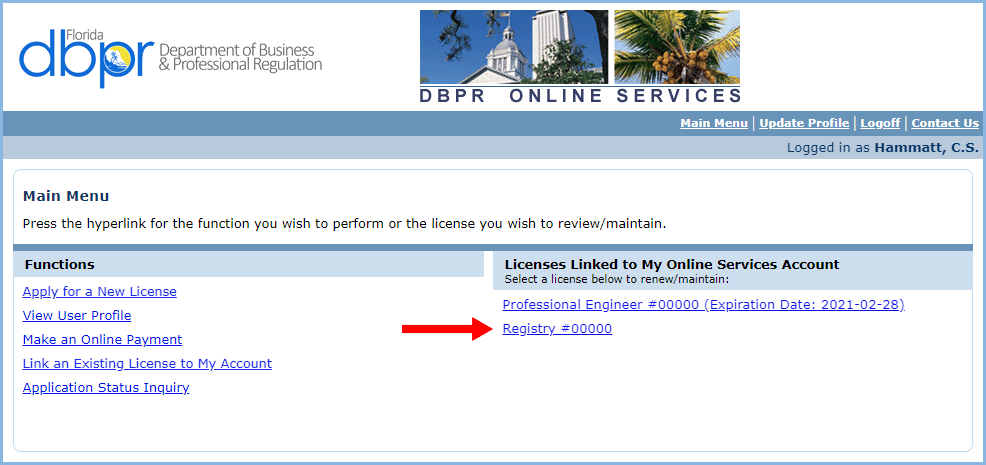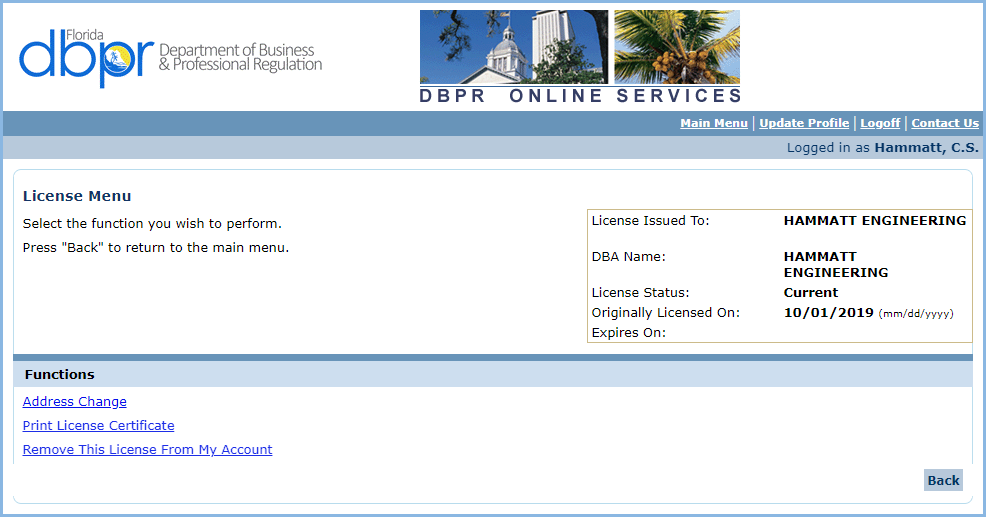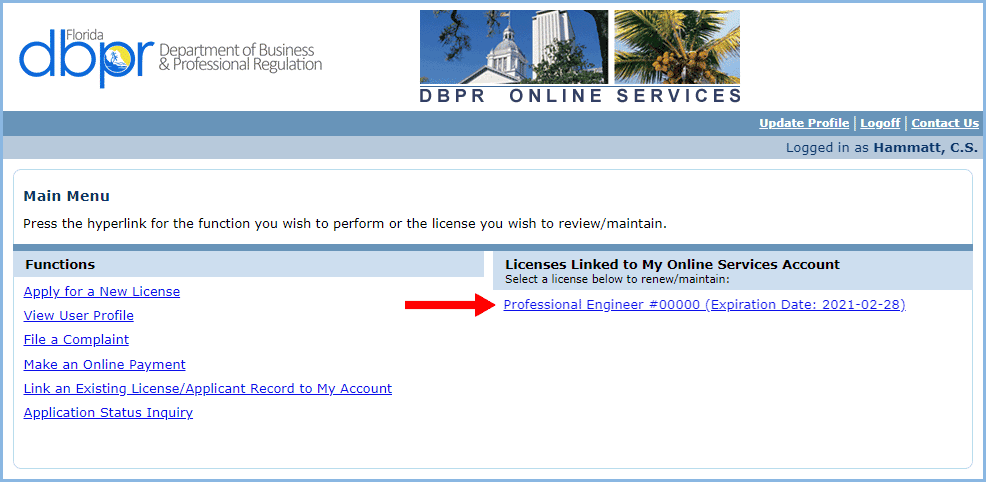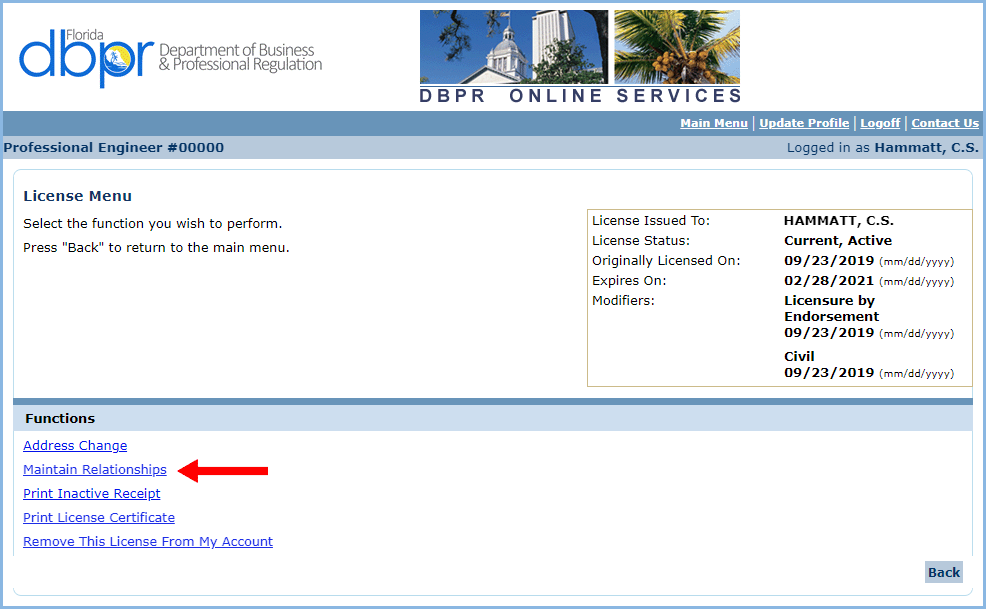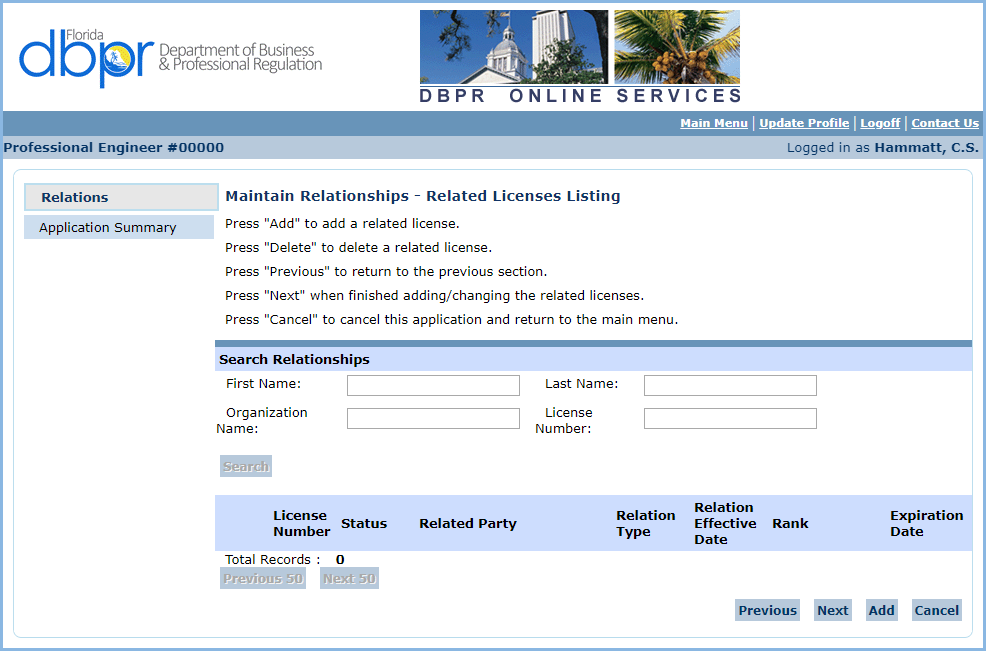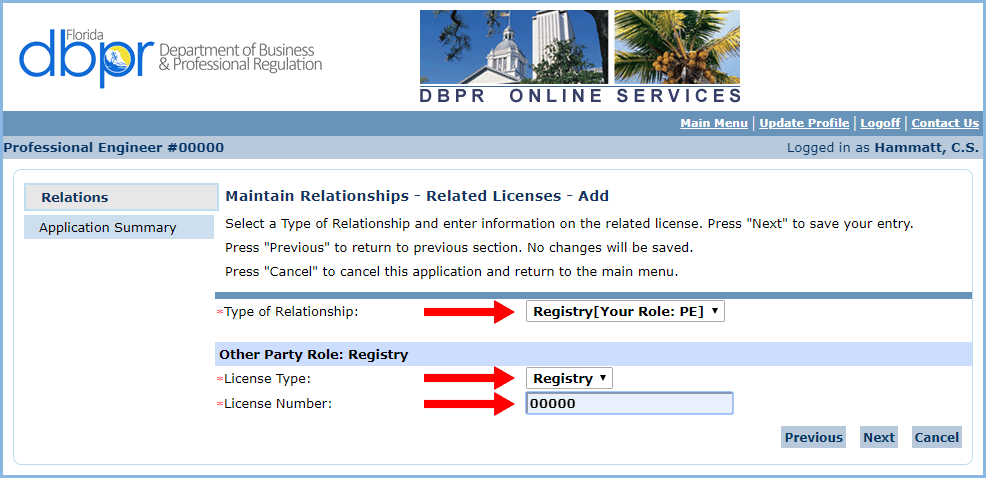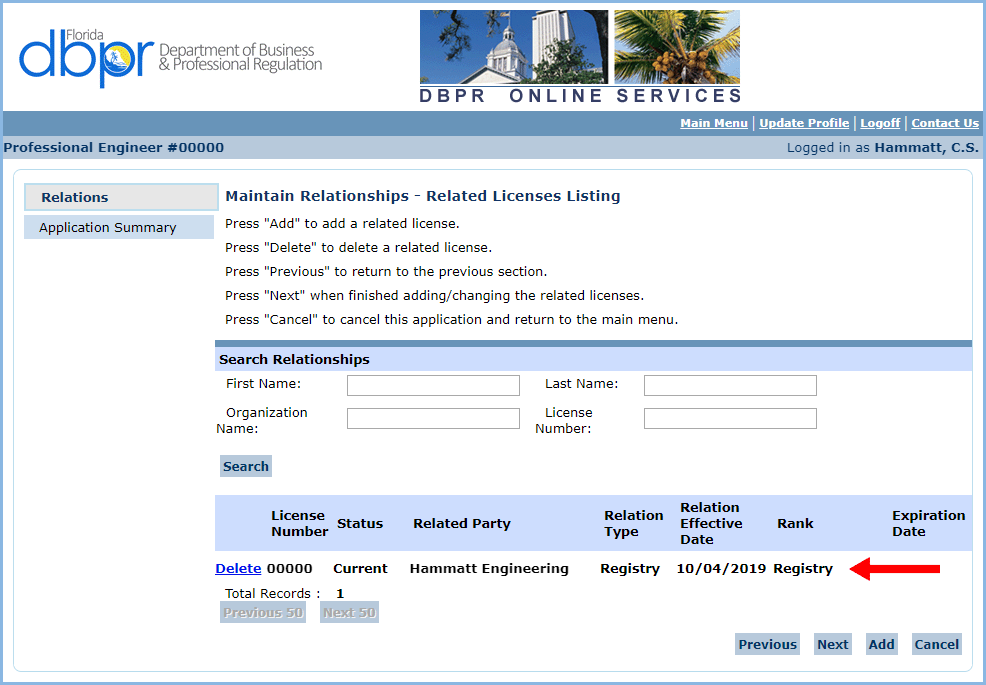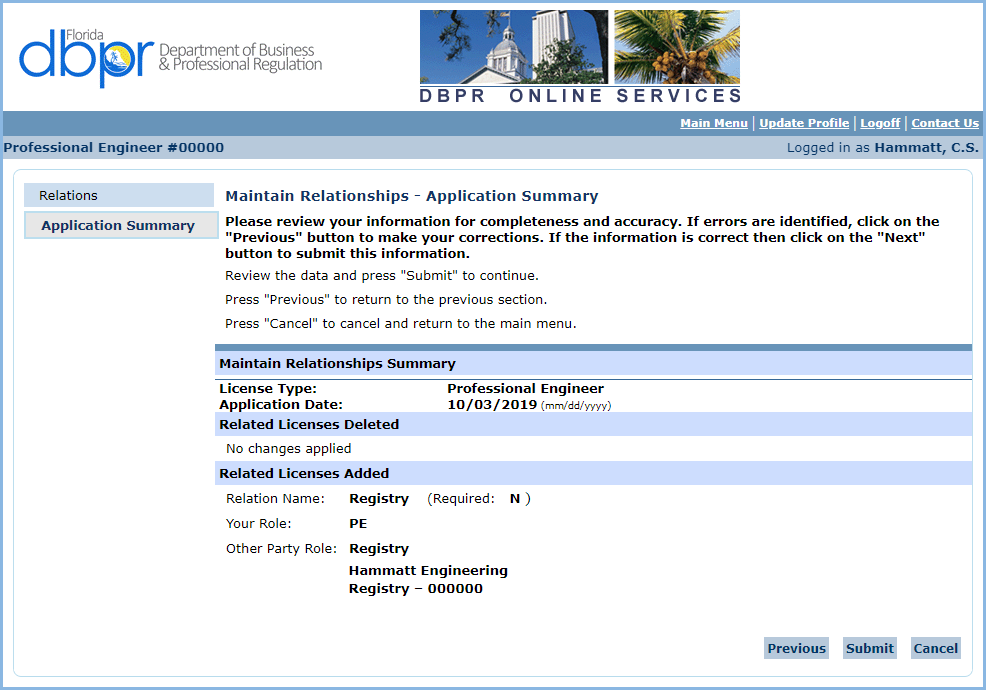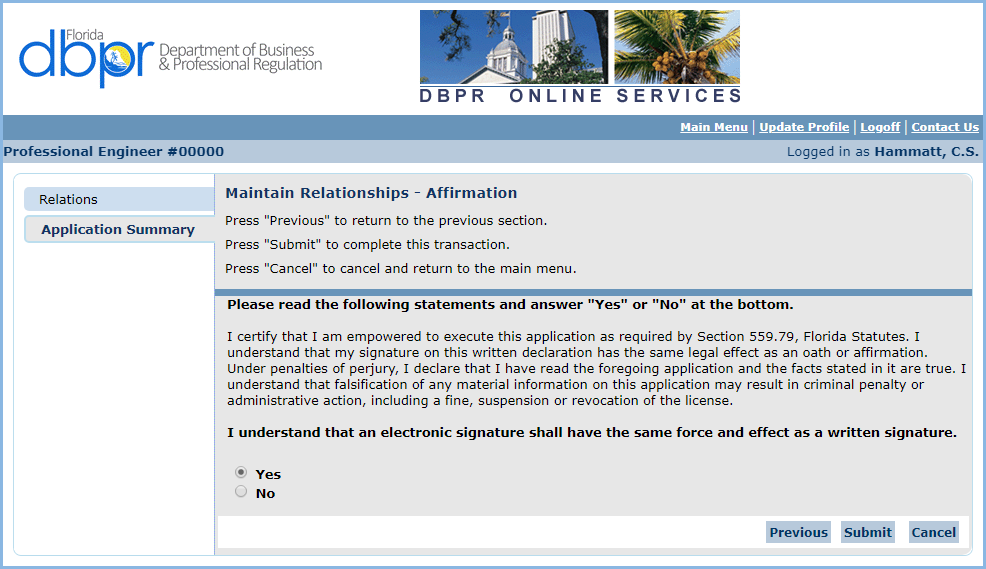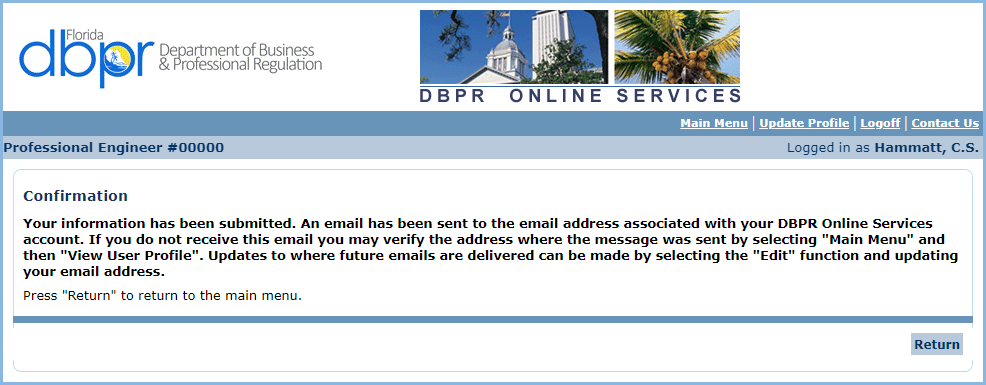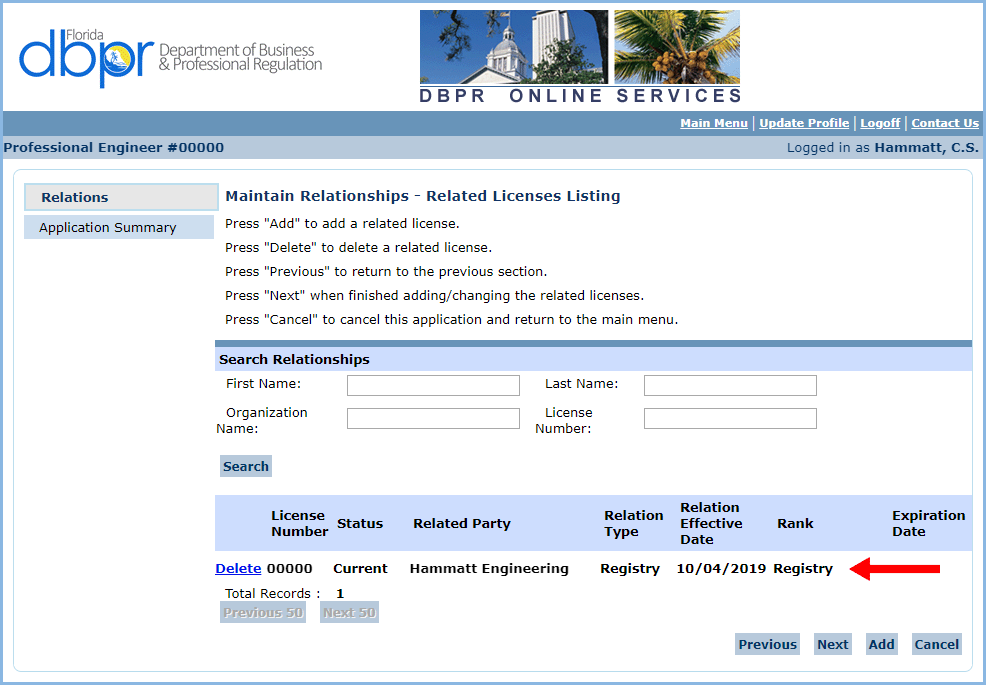Registering your engineering firm is a two-part process:
- First, a listing for your engineering firm must be created in DBPR’s myfloridalicense.com system.
- Second, your qualifying engineer must connect the business’s registry to the engineer’s license. An engineering firm may not offer engineering services in Florida until the second part of the process is complete, i.e. it is qualified by a Professional Engineer licensed in Florida.
If you have any questions, please contact FBPE at (850) 521-0500, ext. 113 or board@fbpe.org.
PART 1: STARTING THE REGISTRATION PROCESS
Click through each step below to add your engineering business to the registry at myfloridalicense.com.
PART 2: QUALIFYING AN ENGINEERING FIRM
Once the engineering firm has been added to the registry, you must link your Florida Professional Engineer license to the firm in order to qualify it to offer engineering services in Florida.
As a qualifying agent for a registered engineering company, you and the registered engineering company must comply with these statutory requirements:
- A qualifying agent who leaves an engineering firm must notify the Board within 24 hours.
- The qualifying agent of a firm must notify the Board within 30 days of any changes to information in the firm’s initial registration application.
- If the qualifying agent leaves the firm and was the only qualifying engineer for the business, the firm may no longer provide engineering services in Florida and must be qualified by another Professional Engineer within 60 days if it wishes to resume offering engineering services. FBPE or the Florida Engineers Management Corporation may authorize a temporary qualifying engineer for no more than 60 days in order to proceed with incomplete contracts.
Click through the steps below to qualify an engineering business. Records are updated hourly, so your change may be listed as “pending” for up to an hour.