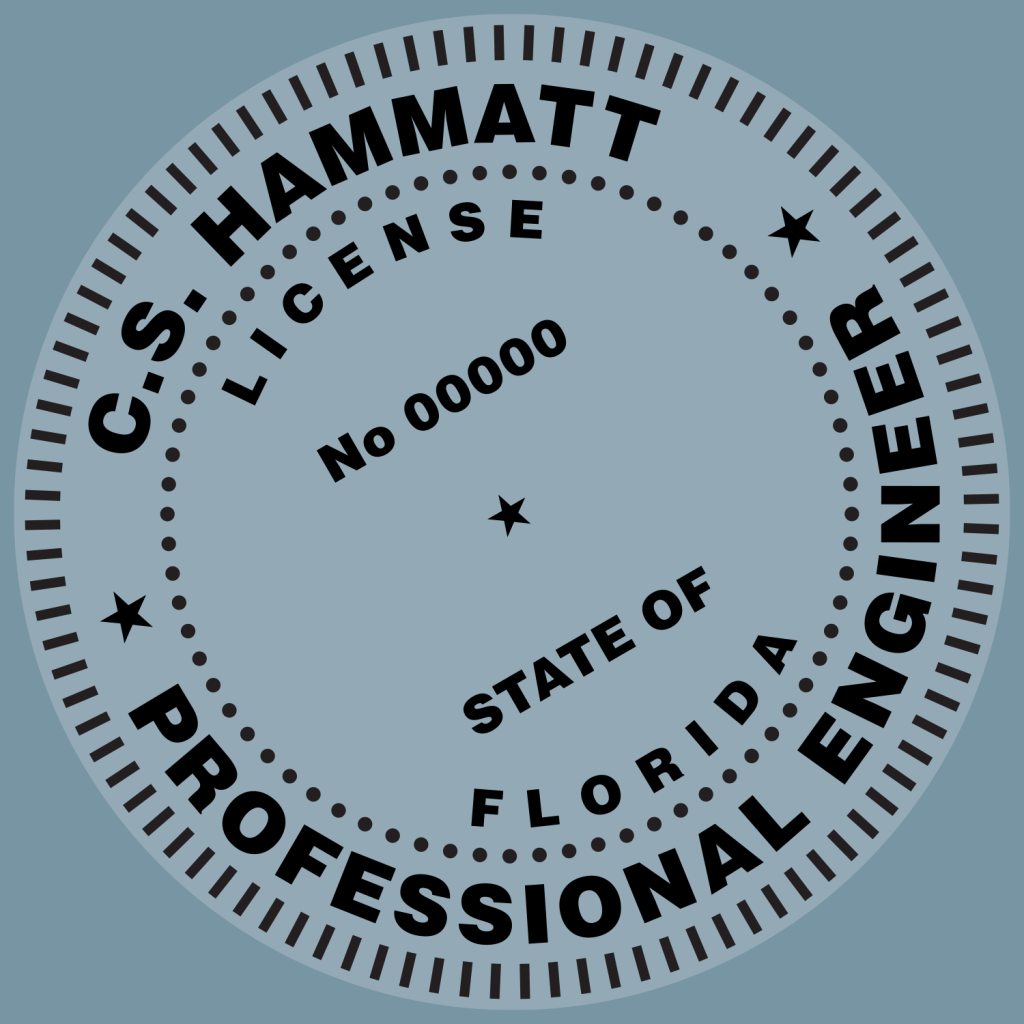 A source of ongoing confusion for Professional Engineers relates to signing, dating, and sealing final engineering documents when a physical seal is not used.
A source of ongoing confusion for Professional Engineers relates to signing, dating, and sealing final engineering documents when a physical seal is not used.
Wendy Anderson, FBPE’s lead investigator, regularly answers questions from PEs who are perplexed by the process.
Anderson emphasizes that digital signing and electronic signing are two separate methods of signing and sealing final engineering documents and do not relate to each other.
Rule 61G15-23.004, Florida Administrative Code, relates strictly to digital signing and sealing, while 61G15-23.005 is strictly for electronic signing and sealing. Do not conflate the requirements in these rules as they are meant to provide two separate ways of electronically filing final engineering documents.
Based on her conversations with PEs and Agencies Having Jurisdiction, Anderson says that most AHJs prefer digital signed and sealed documents, and rarely accept electronic signed and sealed ones. PEs should confirm the method with the AHJ before submitting documents, she recommends.
To help explain the differences between the two methods, she put together these tips for Professional Engineers:
Digital Signing and Sealing
For digital signing and sealing, you will need to find a certification authority. The certification authority will issue the digital signature and is a purchase that you would normally make. The Board does not approve certification authorities and cannot provide a list of them. You can choose whomever you wish.
You should contact the Building Department or Agency Having Jurisdiction that you work with most often to determine if they have a list of certification authorities to choose from. Unfortunately, these vary from county to county and city to city.
The certification authority will verify your identity and will provide you with a password-protected digital signature file. While it is called a digital signature, it is simply a computer program and is not a typical “signature.”
When you are ready to apply your digital signature to plans, you may choose to use an image of your seal (which you will need to create or purchase separately) and your signature, but they are not required under these rules.
Some Building Departments may not accept plans that do not contain a signature and seal. If that is the policy of that department, you should comply with the department’s request, which is not a violation of the rule.
Digital signing and sealing allows you to apply a single digital signature to a file. The file can contain the entire set of plans, from one sheet or many sheets; there is no limit to the number of pages. Generally, you apply the digital signature to the front page. Some Building Departments may request that you digitally sign and seal each page separately; if that is the policy of that department, you should comply with the department’s request, which is not a violation of the rule.
The rule specifies language that must be placed on every sheet of the plans but is separate from the digital signature. The language must match exactly the language in the rule. You may not place this language in the “digital signature box” that is contained on some digitally signed documents; it must be on the plan sheet itself, such as within the title block.
Do not lock your documents. If you lock your documents, Building Departments that use specific software for plan review will not be able to place a received stamp or notes on the plans highlighting missing information or items that need correction or explanation.
Once you have done these things, you are ready to file your documents. Digitally signed documents must be filed by email or file transfer; they may not be printed and provided to the AHJ.
If an AHJ asks that you provide both a digitally signed document and a hand-signed document, you should print out the document that you digitally signed and then you should hand sign and seal the printout certifying that the original document has been filed with the Building Department; otherwise, you have two originals of the same item and will be required to maintain both of those originals as noted in Rule 61G15-30.009, F.A.C.
Electronic Signing and Sealing
For electronic signing and sealing, you will need to locate a secure hash algorithm, or SHA, generator. It can be a free program.
Once you have finalized your project, you turn the plans set into one file and run it through the generator. The generator will provide you with a string of numbers and letters, or hash, that is unique to that file. You will take that string of characters and create a signature report that you hand sign, date, and seal. The signature report must contain the hash number/letter string and an index of everything that the signature applies to.
As with digital signing and sealing, you must include the language required by the rule on each page of the plans.
Do not lock your documents. If you lock your documents, Building Departments that use specific software for plan review will not be able to place a received stamp or notes on the plans highlighting missing information or items that need correction or explanation.
At this point, you are ready to file your documents. Electronic signed documents must be filed by email or file transfer; they may not be printed and provided to the AHJ.
If you have questions regarding signing and sealing final engineering documents, contact Wendy Anderson at wanderson@fbpe.org.

