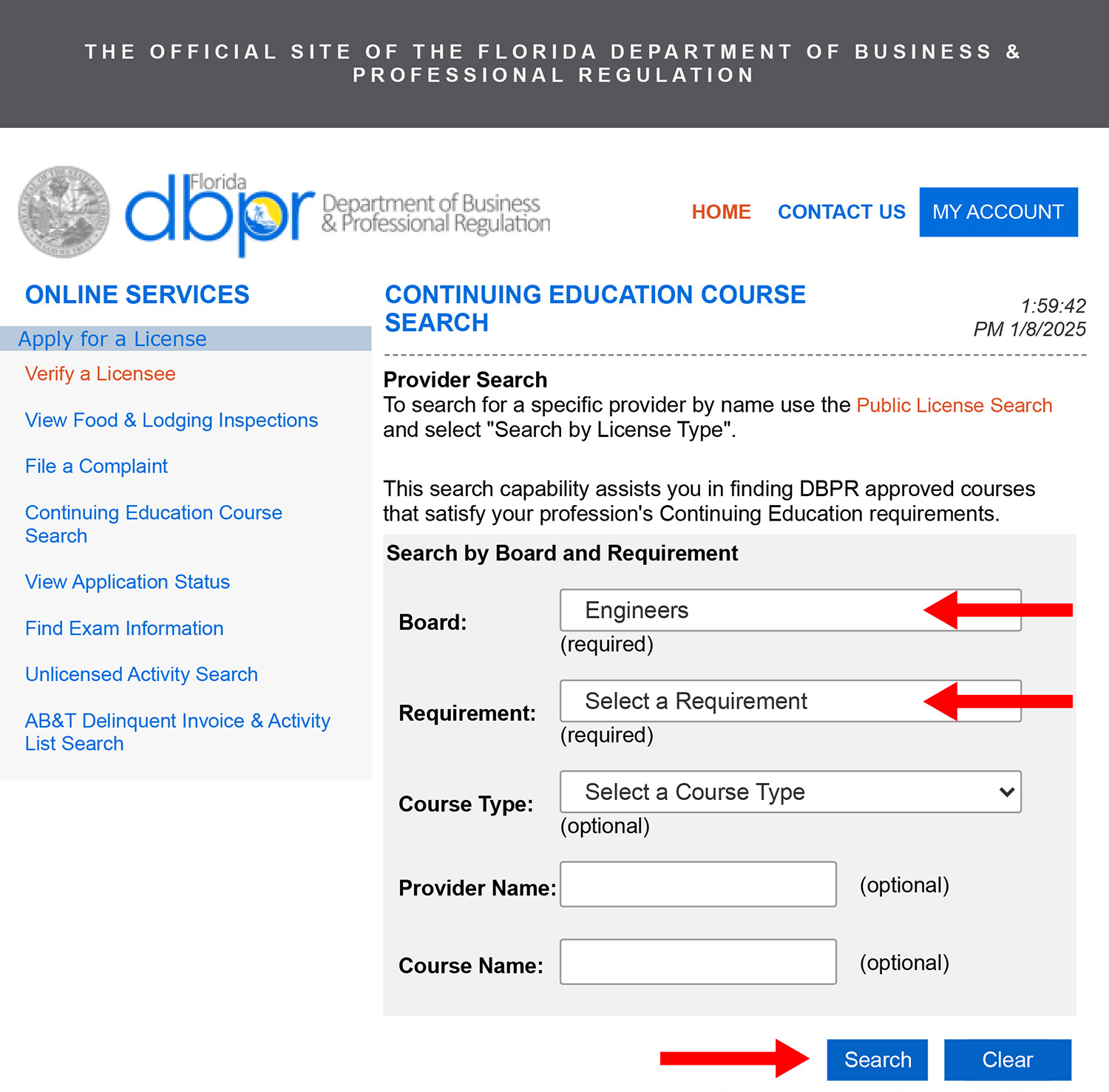The red button at the bottom will take you to the Florida Department of Business and Professional Regulation’s Continuing Education Course Search, an image of which is shown below.
- Select “Engineers” from the Board dropdown menu (see top red arrow below).
- Select either “Area of Practice,” “Ethics,” or “Laws and Rules” from the Requirement dropdown menu (see second red arrow).
- Do not select or fill out any other fields. If you select Course Type or type anything in Provider Name or Course Name, no results will be shown.
- Click “Search” (third red arrow) to display the results.