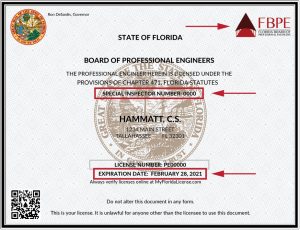 Professional Engineer licenses have been updated and now include Special Inspector numbers. The revised licenses also have the FBPE logo in the upper right corner.
Professional Engineer licenses have been updated and now include Special Inspector numbers. The revised licenses also have the FBPE logo in the upper right corner.
If your PE license does not show your SI number or the FBPE logo, you may want to visit myfloridalicense.com and reprint it.
Check to be sure that your license shows an expiration date of Feb. 28, 2021. If it still shows Feb. 28, 2019, your renewal is not complete. Please verify that you have answered the attestation questions regarding continuing education and disciplinary actions at myfloridalicense.com. If you have answered those questions and are still showing a 2019 expiration date, please call the FBPE office at (850) 521-0500 and select #1 for renewal assistance.
You can find steps on how to request a PDF of your license on the “How Do I Print My License?” page on the FPBE website.

